Context
Contexts are a fundamental part of the way LuckPerms works. They are probably the most important concept in the whole plugin, and are incredibly powerful when used correctly.
Context in the most basic sense simply means the circumstances where something will apply.
A single "context" consists of a key and a value, and are represented in the form key=value. This will (hopefully) begin to make more sense when coupled with an example.
Example 🔗
As we said previously, contexts are the circumstances where something will apply. As an example, let's suppose I wanted to set a permission, but I only want the permission to apply in the "world_nether" world. To achieve this, I'd supply a context when setting the permission to specify where the permission should apply.
In this case, the context key is "world", and the value is "world_nether". This would be represented in LuckPerms as world=world_nether.
In order to achieve this behaviour, I'd use something like: /lp user Luck permission set test.permission world=world_nether - specifying the context at the end of the command.
Setting Contexts 🔗
There are two ways to set contexts on permissions; the command you use to set the permission, or the web editor.
With the command, you simply do as the above example demonstrates. At the end of the command, you add
<key>=<value>which can beworld=nether,server=lobby, or any other context you can use and its value. A full command would look likelp user Luck permission set minecraft.command.gamemode true server=lobby world=nether.With the editor, you click on
Add Context, and simply fill in key and value. Just like the command,keywill be the type of context, andvaluewill be its value. An example:
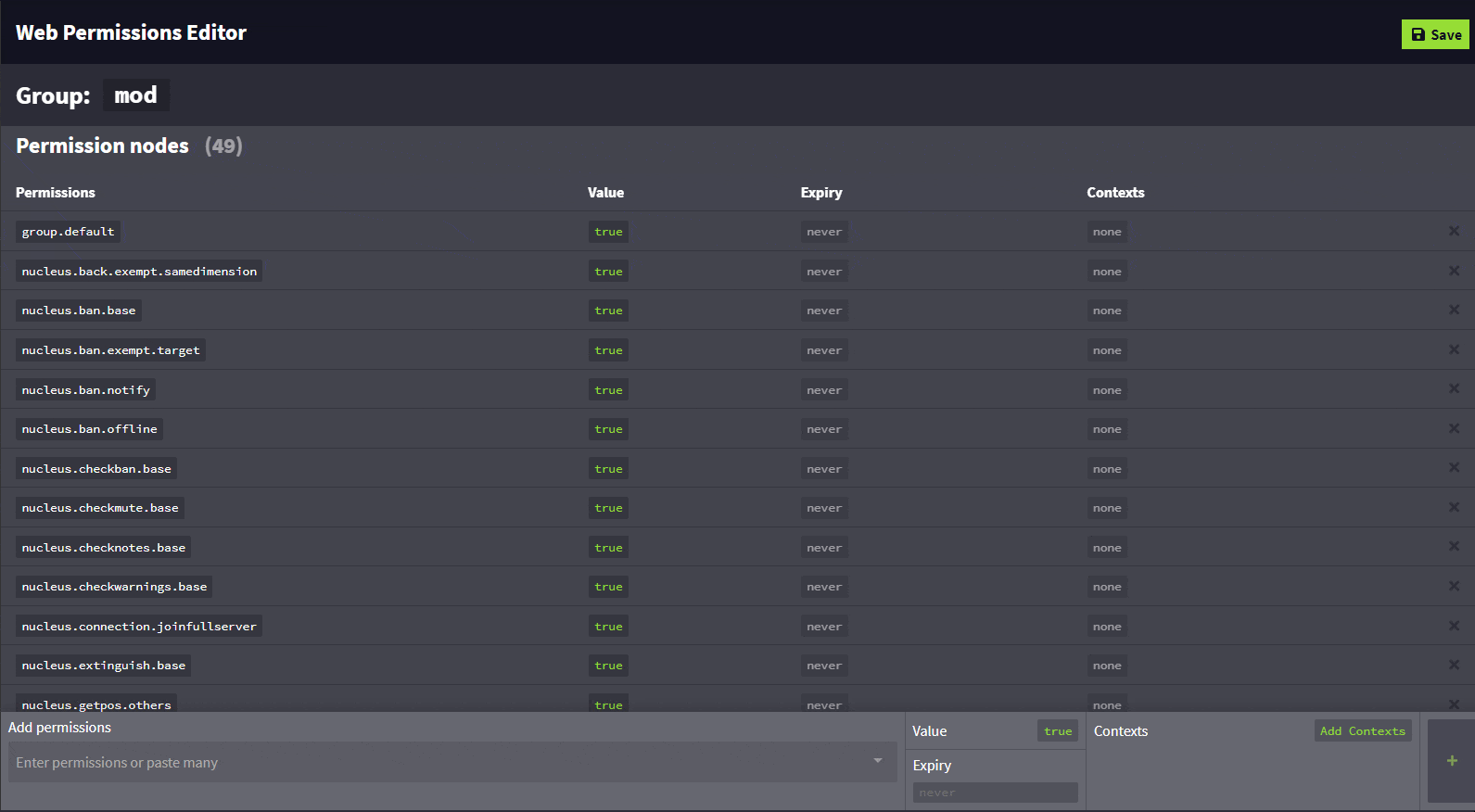
Contexts can be combined with each other to form so called "context sets" - simply a collection of context pairs.
Context sets exist in two places:
LuckPerms internally will calculate what it deems to be a players "current context set" - in other words, the contexts which the player currently satisfies. If the player is in the
world_netherworld, then their current context set will contain theworld=world_nethercontext.
Players that are currently offline won't have any context set. You can see this by using the/lp user <user> infocommand and check the "Has contextual data" option on the bottom of the output.Each permission, parent/group, prefix/suffix/meta setting also has it's own context set - indicating the contexts a player must have for the respective permission/parent/meta value to apply.
Crucially, for a permission/parent/meta value to apply, the player must satisfy one of each type of the contexts required by the value. If you set three world contexts (world, world_nether, and world_the_end) and one server context (survival), then the permission will apply in any of the three worlds on that one server. If you set only three server contexts, the permission will apply in any of the three servers. This makes it very useful if you want permissions to apply in a number of places, and yet not apply in a number of other places, as it means you do not have to create several duplicate nodes and set one context on each of them.
Contexts provided by LuckPerms 🔗
The context system is designed to be extensible - the system should not (and is not!) confined to only a few types of contexts.
With that said, LuckPerms provides by default, five contexts of its own. Other plugins are also able to provide their own contexts by registering a ContextCalculator in the API.
| Context Key | Description | Example |
|---|---|---|
server | The player's current server. This value is determined by the server setting at the very top of the LuckPerms config file. | server=survival |
world | The player's current world - this value is just retrieved from the server. When LuckPerms runs on a BungeeCord/Velocity proxy, the world context value refers to the subserver the player is currently connected to. | world=world_nether |
gamemode | The player's current gamemode. | gamemode=creative |
dimension-type | The dimension of the world the player is currently in. | dimension-type=the_nether |
proxy | This context is only applied when LuckPerms is running on a BungeeCord proxy with RedisBungee installed. It refers to the proxy the player is currently connected to. | proxy=redisbungee1 |
Defining your own contexts 🔗
In addition to the contexts provided by LuckPerms, it is also possible to add extra contexts of your own.
Contexts can either be provided statically or dynamically.
- Static contexts are contexts which are given equally to all players - all players satisfy the context with the same value. (for example, the "server" context - all players get the same key & value) Static contexts can either be defined in a special config file or via the API.
- Dynamic contexts are given depending on a certain factor, and have to be registered by a plugin using the API.
Defining static contexts 🔗
Static contexts can be defined in the contexts.json file within the /LuckPerms/ plugin directory. (in the same folder as the main config)
The file contains two properties, but we're only interested in the one called static-contexts.
For example, if we wanted to add our own context called "server-type", to indicate the server type in addition to the server name (which would've already been provided by LuckPerms), simply add:
{
"static-contexts": {
"server-type": "skyblock"
},
}
Once added, we can use the server-type context when defining permissions/parents/meta to limit those values to specific server types. e.g. /lp user Luck parent add donor server-type=skyblock.
You can add as many contexts as you like to this file.
Default Contexts 🔗
Default contexts allow you to specify contexts that are applied to commands if you don't add contexts to the end of the command - for example /lp user Luck permission set example.permission. You can define them in the contexts.yml file, in the same folder as the main config.
For example, to add a default context to the file, simply add, below the static-contexts section:
{
"default-contexts": {
"world": "world_nether",
"server": "survival"
}
}
This would mean that, for /lp commands on the server which you've added the default context, any commands that can be performed with a context will use world=world_nether,server=survival unless you specify otherwise.
ExtraContexts 🔗
ExtraContexts is another plugin which adds functionality for more contexts that stock LuckPerms does not, such as WorldGuard contexts, PlaceholderAPI contexts, and more!
See here for more information.