Download LuckPerms
v5.5.8
Latest, built 2 weeks ago @ 6:53:24 PM
Choose your server type
 Sponge
SpongeForge & SpongeVanilla (API 5 to 7)
Sponge
SpongeForge & SpongeVanilla (API 5 to 7)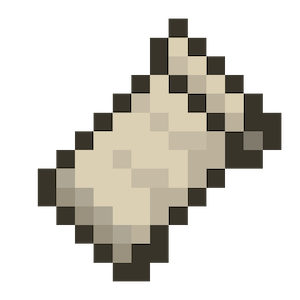 Fabric
Fabric (1.18)
Fabric
Fabric (1.18) Nukkit
NukkitX (b93 or newer)
Nukkit
NukkitX (b93 or newer)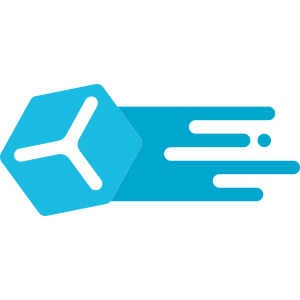 Velocity
Velocity (3.0.0 or newer)
Velocity
Velocity (3.0.0 or newer)Recent Changelog
v5.5.8Remove Forge capability attachment2 weeks agov5.5.7Rollback bytebuddy dependency version upgrade2 weeks agov5.5.6Add workaround for Forge eventbus limitation2 weeks agov5.5.5Update to Minecraft 1.21.62 weeks agov5.5.4Move config load earlier in startup process (#4083)2 weeks agov5.5.3Fix missing closing brackets in .conf files (#4109)2 weeks agov5.5.2Downgrade jedis and h24 weeks agov5.5.1Upgrade dependencies and require Java 114 weeks agov5.5.0Release API v5.52 months ago
How to install
- Add the downloaded plugin
.jarfile into your server'spluginsormodsfolder. - Start or restart your server - do not reload!
- Locate the plugin's configuration file (usually found within
/plugins/LuckPerms/) and adjust any settings to your liking. - Start setting up your permissions! Check out the Getting Started guide for more info.
Having trouble installing?
- Make sure to check your console for any error messages - especially during start up
- Check the more detailed Installation wiki page to see if you need to perform any additional steps.
- If all else fails, get in touch with us on Discord and we'll be happy to help.
Extensions
Extensions can modify the behaviour of LuckPerms, you can read more about them on the wiki .
Allows some common API methods to be used by plugins that haven't upgraded to v5 version of the API yet.
Check out the wiki section for more information!
Provides an alternate approach for assigning default groups if the recommended way is impractical.
Check out the wiki section for more information. See also this section about configuring default assignments.
Additional Plugins
Additional plugins can provide more complex features, but may not be available on all platforms.
Add more contexts, including some for other plugins
Placeholder Expansions
LuckPerms adds placeholders to PlaceholderAPI and MVdWPlaceholderAPI.
Install using either /papi ecloud download LuckPerms or by
installing manually.
Place the JAR file in your /plugins/ folder.